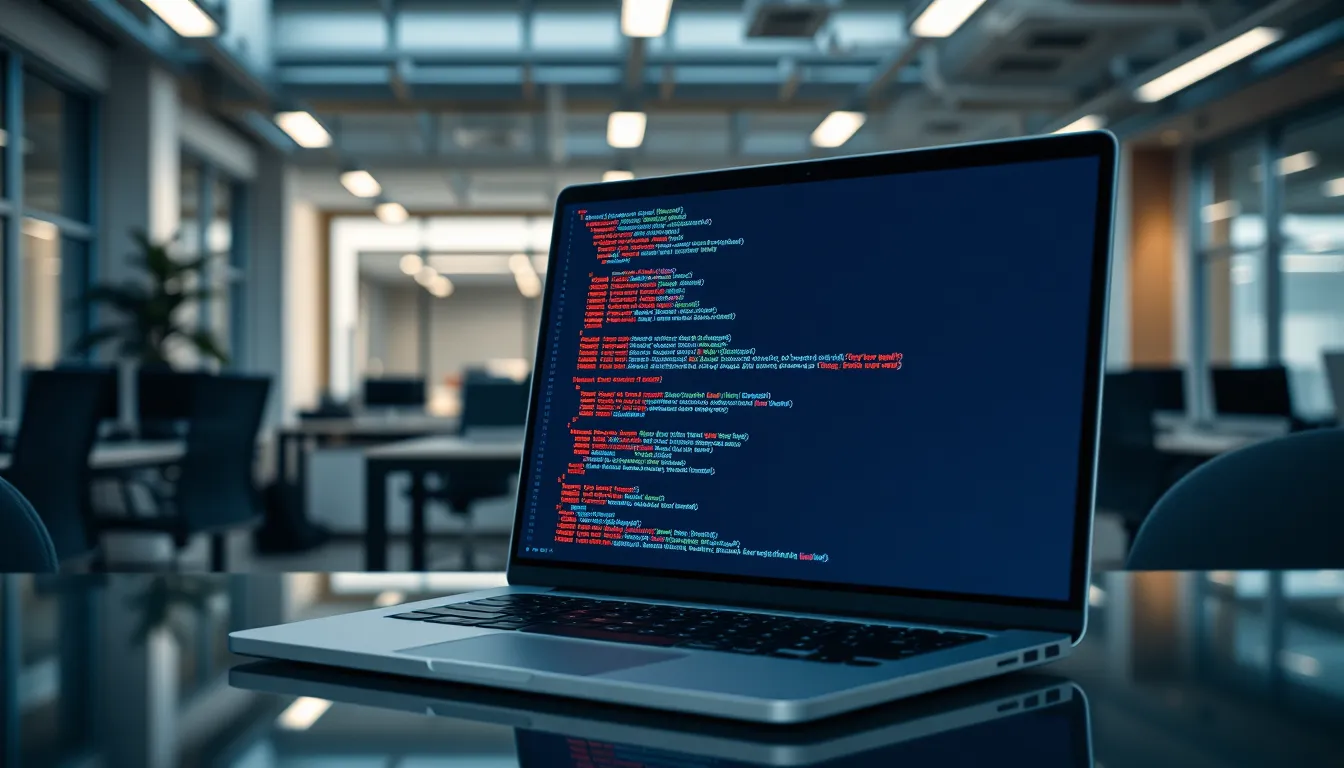In the fast-paced world of web development, keeping users engaged in real-time can feel like herding cats. Enter Socket.io, the superhero of web sockets that saves the day by enabling seamless communication between clients and servers. Whether you’re building a chat application or a live notifications system, mastering Socket.io is like having a secret weapon in your coding arsenal.
Table of Contents
ToggleOverview of Socket.io
Socket.io functions as a library enabling real-time, bidirectional communication between web clients and servers. This technology employs WebSockets but falls back on other protocols if necessary, ensuring seamless connectivity. Developers utilize Socket.io to create interactive applications that keep users engaged, such as chat rooms, online gaming, or live updates.
The architecture of Socket.io comprises two main components: the client-side library and the server-side library. The client-side library resides in the browser, allowing communication with the server. Conversely, the server-side library runs in Node.js, managing incoming and outgoing communication. This separation of roles simplifies the development process and optimizes performance.
Event-driven architecture enhances the capabilities of Socket.io. Developers can emit and listen for events, enabling customized interactions based on specific user actions. For example, a user can send a message, triggering an event that notifies all connected clients of the new message.
Socket.io also supports rooms, which facilitate group communication. Users can join or leave rooms dynamically, allowing for targeted messages within specific groups. This feature proves essential for applications requiring organized data dissemination, like team collaboration tools.
Scaling applications with Socket.io is streamlined by its native support for multiple servers. Clustering enables load balancing and fault tolerance, ensuring consistent performance. Integrating Socket.io with platforms like Redis facilitates efficient message passing across distributed systems.
Its robust documentation provides comprehensive guidance, making Socket.io accessible even for beginners. Numerous examples and tutorials assist developers in understanding fundamental concepts and implementing them in projects. Embracing Socket.io undoubtedly enhances the development of modern web applications that demand real-time capabilities.
Getting Started with Socket.io
Socket.io provides a straightforward way to implement real-time communication in web applications. Understanding installation, setup, and basic configuration is the first step to using this powerful library.
Installation and Setup
To start using Socket.io, developers need Node.js installed on their machines. Install Socket.io via npm using the following command:
npm install socket.io
After installation, create a basic server file, typically named server.js. Include the library using require and set up an HTTP server or use an Express application. For example:
const express = require('express');
const http = require('http');
const socketIo = require('socket.io');
const app = express();
const server = http.createServer(app);
const io = socketIo(server);
Next, the application listens on a designated port to handle incoming connections, marking the completion of the setup process.
Basic Configuration
Configuring Socket.io involves establishing communication channels between the client and server. Begin by setting up event listeners. The following code snippet demonstrates how to handle connections:
io.on('connection', (socket) => {
console.log('A user connected');
socket.on('disconnect', () => {
console.log('User disconnected');
});
});
In this example, io.on listens for connections, and socket.on responds to disconnections. For clients, include the Socket.io client library in your HTML:
<script src="/socket.io/socket.io.js"></script>
This setup enables clients to connect to the server, facilitating real-time communication. Implementing basic configurations is essential for developing interactive applications.
Essential Socket.io Features
Socket.io offers essential functionalities that enhance real-time communication in web applications. Developers leverage these features to create interactive experiences for users.
Real-time Communication
Real-time communication stands at the core of Socket.io’s functionality. It utilizes WebSockets for full-duplex interaction, promoting immediate message delivery with minimal latency. Developers can create chat applications where users send and receive messages instantly. Additionally, the library supports automatic reconnection, ensuring that active connections remain stable even when network issues arise. The seamless integration of fallback strategies maintains connectivity across various environments, making applications resilient and reliable during user interaction.
Event Handling
Event handling permits developers to manage user interactions efficiently. With a built-in event-driven architecture, Socket.io enables the creation of custom events tailored to specific application needs. Developers can listen for events, such as user joins or private messages, responding accordingly. Not every event requires the same processing, allowing for optimized resource use. This flexibility enhances performance and user experience, making real-time applications feel intuitive. By defining various event types, developers can cater to diverse functionalities, enriching applications with dynamic capabilities.
Advanced Socket.io Techniques
Socket.io offers advanced features such as rooms and namespaces, enhancing scalability and organization in applications.
Rooms and Namespaces
Rooms allow socket connections to join specific channels for targeted communication. Users can dynamically join or leave rooms based on their needs, making them ideal for applications like chat rooms or gaming environments. For instance, a chat application might create a room for each user group, ensuring that messages are only sent to relevant participants. Namespaces help further separate concerns by enabling different communication pathways within a single Socket.io server. Each namespace can handle its own events and logic, allowing developers to organize code cleanly while managing various functionalities across their applications efficiently.
Handling Errors and Debugging
Error handling becomes crucial for maintaining robust Socket.io applications. Implementing event listeners for connection errors and disconnection events aids in diagnosing issues quickly. Developers can define custom error messages, providing users with feedback that helps them understand connectivity issues better. Utilizing Socket.io’s built-in debugging features streamlines the process of identifying problems. Enabling debug logs gives insights into the inner workings of the library, revealing connection states and errors that may otherwise go unnoticed. This proactive approach to debugging ensures a smoother user experience and optimizes application performance.
Best Practices for Socket.io Development
Implementing best practices enhances the effectiveness of Socket.io development. Prioritize application performance through efficient use of resources. Connection management plays a vital role; handle user connections and disconnections without delay.
Organizing namespaces within a Socket.io server aids in maintaining clarity. Developers can implement distinct communication channels for different functionalities. Utilizing rooms helps manage group communications effectively, allowing for targeted messaging in chat applications or multiplayer games.
Error handling is crucial for a reliable user experience. Establish event listeners for connection problems to maintain stability during disruptions. Utilize built-in debugging tools to quickly identify issues and resolve them efficiently.
Scalability matters in high-demand applications. Leverage Socket.io’s native support for clustering and load balancing to manage increased traffic effectively. Employing horizontal scaling allows applications to handle multiple connections without sacrificing performance.
Documentation and code organization streamline development. Maintain clear comments in the code to assist future development efforts. Following an organized structure allows developers to quickly comprehend and adapt the codebase.
Testing is essential before deploying applications. Implement unit tests for critical functionalities to ensure everything operates smoothly. Continuous integration practices can automate testing processes, reducing the risk of overlooked errors.
Collaboration across teams enhances project outcomes. Share knowledge and foster communication among team members. Sticking to coding conventions and best practices leads to a consistent project structure that benefits developers and users alike.
Adopting these practices contributes to creating robust, efficient, and engaging real-time applications with Socket.io.
Conclusion
Socket.io stands out as an indispensable tool for developers aiming to create dynamic and interactive web applications. Its ability to facilitate real-time communication enhances user engagement and ensures applications remain responsive in fast-paced environments.
With features like rooms and namespaces developers can efficiently manage communication pathways and optimize scalability. The robust documentation and community support make it accessible for both beginners and experienced developers alike.
By adhering to best practices in error handling and resource management developers can build reliable applications that deliver seamless user experiences. Embracing Socket.io not only streamlines development but also empowers teams to innovate and elevate their web applications to new heights.