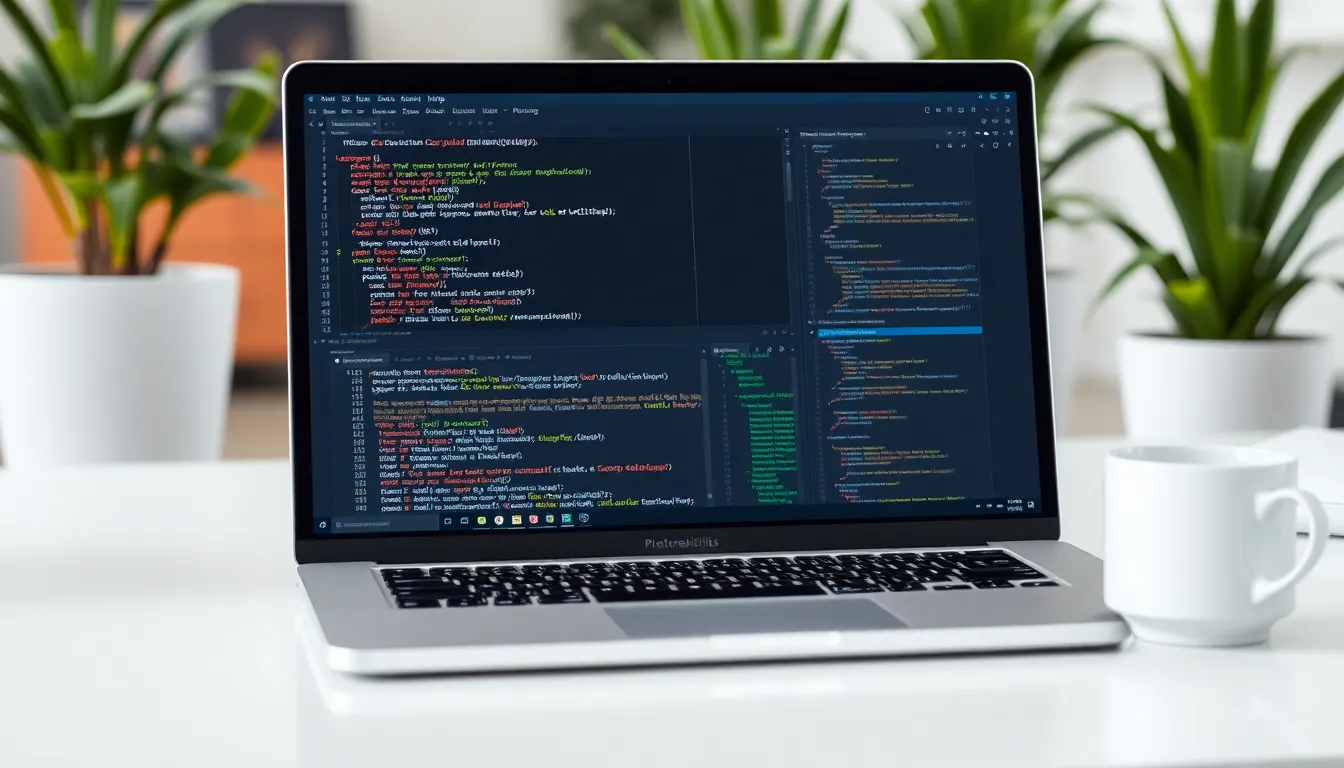In the bustling world of web development, service workers are like the unsung heroes of the internet. They quietly work behind the scenes, ensuring that websites load faster and function smoothly, even when the connection decides to play hard to get. But before these digital champions can spring into action, they need to be registered—and that’s where the magic begins!
Table of Contents
ToggleOverview of Service Worker Registration
Service worker registration is crucial for leveraging the benefits of service workers in web applications. This process involves creating a connection between a web application and the corresponding service worker script. Developers use the navigator.serviceWorker.register() method to initiate this connection, specifying the service worker’s file path as an argument.
Successful registration often resolves various challenges, notably improving load times and enabling offline functionality. To ensure that registration occurs smoothly, it is advisable to perform it during the window’s load event. This timing enhances user experience, allowing the application to benefit from service worker features immediately.
Multiple factors influence the registration process. Browsers restrict service workers to secure contexts, which typically includes HTTPS or localhost. Developers must also check for browser compatibility, as not all environments fully support service workers. Using feature detection techniques helps confirm that the browser can handle service workers before registration.
Error handling plays a significant role in the registration process. If registration encounters issues, the developer should implement event listeners to address failures. This approach provides feedback to the user, ensuring transparency during potential connectivity challenges.
Service worker registration forms the foundation for advanced web experiences. The process enables offline access, faster load times, and enhanced reliability, making it indispensable in modern web development.
Importance of Service Worker Registration
Service worker registration is critical for unlocking their full potential, enabling enhanced performance and improved user experiences. Understanding the specific benefits helps clarify its significance in modern web development.
Enhancing Performance
Service workers improve website speed significantly. By caching resources, they reduce the necessity for repeated network requests, resulting in quicker load times. Greater control over caching strategies allows developers to optimize resource delivery, ensuring users access the most relevant and updated information efficiently. Seamless transitions between online and offline modes become possible, as service workers manage assets effectively even in poor network conditions. A responsive web application retains user engagement, leveraging service worker capabilities to enhance performance.
Improving User Experience
User experience benefits greatly from implementing service worker registration. Offline functionally allows users uninterrupted access to content when connectivity drops. Smoother interactions, powered by faster load times, create a more enjoyable browsing experience overall. Notifications and background sync capabilities enable timely updates and alerts, keeping users informed and engaged. Personalized content delivery becomes feasible as users retain access to their preferences and settings. Therefore, service worker registration serves as a foundational element in creating an engaging web experience that resonates with users.
Steps to Register a Service Worker
Registering a service worker involves specific actions, starting with creating a service worker file and then incorporating it into the main JavaScript file. These steps enable developers to unlock the full capabilities of service workers.
Creating the Service Worker File
To create a service worker file, developers start by establishing a new JavaScript file, typically named service-worker.js. Within this file, essential event listeners manage installation and activation. For instance, the install event caches required resources, ensuring they’re available offline. The activate event cleans up outdated caches and prepares the environment for the new service worker. Utilizing the self scope, developers reference the service worker itself, allowing it to intercept network requests. This foundational file sets the stage for enhanced performance and offline functionality.
Registering in the Main JavaScript File
In the main JavaScript file, registration occurs using the navigator.serviceWorker.register method. Developers execute this code typically during the window’s load event to ensure the page is fully loaded before beginning the registration. This approach minimizes disruptions to the user experience. A success or failure callback monitors registration status, allowing for error handling and debugging. Developers also check if the browser supports service workers, ensuring compatibility across various environments. Implementing this code efficiently initiates the connection between the application and the service worker, thus enhancing overall website functionality.
Common Issues and Troubleshooting
Service worker registration can encounter various challenges. Identifying and resolving these issues ensures optimal functionality and user experience.
Debugging Registration Failures
Registration failures often stem from incorrect paths or filenames. Verify that the service worker script accurately points to the intended file. Console logs can provide insights, helping developers spot syntax errors or network issues. Using the developer tools in browsers, particularly the Application tab, aids in monitoring the service worker’s status. Errors specifically related to security constraints can arise if the site isn’t served over HTTPS or in localhost. Checking for mixed content issues also proves beneficial, as loading insecure resources can block service worker registration.
Browser Compatibility Challenges
Browser compatibility poses another hurdle for service worker registration. Each browser may implement varying support levels for service workers. Recent versions of major browsers like Chrome, Firefox, and Edge typically offer full support, while Safari still lags behind in certain functionalities. Reviewing compatibility tables from trusted sources assists in understanding which features each browser supports. Implementing fallback mechanisms ensures users on incompatible browsers receive a coherent experience. Staying updated with browser releases and developer documentation helps maintain optimal functionality across all platforms.
Best Practices for Service Worker Registration
Registering a service worker properly enhances its efficiency within web applications. Follow these best practices for optimal results.
- Choose a Secure Context: Service workers operate only in secure contexts, such as HTTPS. Confirm that the site runs over HTTPS to avoid registration failures.
- Register During Window Load Event: Performing registration during the window’s load event minimizes user disruption. This ensures that all resources load appropriately before the service worker begins operating.
- Create a Service Worker File: Develop a service worker file, typically named service-worker.js. Implement essential event listeners within this file, which manage installation and activation processes effectively.
- Implement Caching Strategies: Utilize caching strategies to optimize performance. Cache assets during the install event and manage outdated caches during activation.
- Utilize Error Handling: Implement comprehensive error handling. Doing so enables developers to identify issues, such as incorrect paths or unsupported browsers.
- Monitor Registration Status: Use success and failure callbacks to track registration outcomes. This practice enhances understanding of user interactions with the service worker.
- Review Browser Compatibility: Check compatibility tables for service worker support across different browsers. Awareness of browser variations, especially in Safari, facilitates effective user experience design.
- Test in Development Environments: Test the service worker in local development settings. Local testing verifies functionality and catches potential issues before deployment.
- Provide Feedback During Updates: Notify users about updates or changes to the service worker. Engaging with users enhances communication and improves the overall experience.
- Detail Fallback Mechanisms: Create fallback mechanisms for browsers that do not support service workers. This guarantees a seamless user experience across all platforms.
Conclusion
Service worker registration is a pivotal step in modern web development. By enabling enhanced performance and offline capabilities, it transforms user interactions with web applications. Developers who prioritize this process can significantly improve load times and ensure seamless experiences even in challenging network conditions.
Implementing best practices during registration not only boosts efficiency but also fosters user satisfaction. As the web continues to evolve, embracing service workers will be essential for delivering reliable and engaging online experiences. This strategic approach positions developers to meet the growing demands of users in an increasingly digital world.